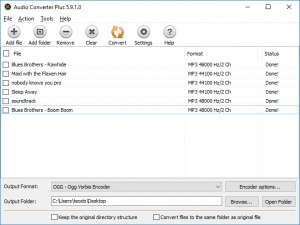Audio Converter Plus
5.9.1
Size: 0 Bytes
Downloads: 2698
Platform: Windows (All Versions)
If you need to convert your audio files from one format to another, Audio Converter Plus can definitely satisfy your needs. It is capable of transcoding files between various formats and it comes with other advantages as well. The software can process sample rates with pin-point precision and it doesn't take long to do so, because it makes the most of what modern hardware has to offer. You can convert your files quickly and easily and you can still expect a high playback quality from the output tracks.
The software is compatible with all popular Windows versions and you can try it out for free, but with a minor limitation. It comes in a small setup package and it doesn't take long to install its core components. Also, you don't have to install any special codecs or drivers and you don't need powerful hardware to run the software.
Dropping your audio files over the software's clean and simple user interface and clicking a button is sufficient to start converting. You can pick an output format and a destination folder in the lower region of the window, where you may also tick a few options, if you wish to keep the same directory structure or store the output files in the same location as the originals.
Audio Converter Plus supports a wide range of popular loossless and lossy audio formats, including MP3, WAV, OGG, WMA and FLAC. They can be selected immediately in a drop-down menu, but you can also make various encoder tweaks for each format, on a separate window. The software lets you change sample and bit rates, encoders, quality levels and much more. The best part is that the conversion process itself is quite fast, even with a large number of files.
A quick, effortless and precise conversion operation is exactly what you can expect to perform when using Audio Converter Plus.
Pros
Large numbers of files can be converted in under a minute. The software supports a wide range of audio formats. Also, it lets you make fine tweaks for each format.
Cons
You can convert only half of each track when using the trial version.
Audio Converter Plus
5.9.1
Download
Audio Converter Plus Awards

Audio Converter Plus Editor’s Review Rating
Audio Converter Plus has been reviewed by Frederick Barton on 04 May 2018. Based on the user interface, features and complexity, Findmysoft has rated Audio Converter Plus 5 out of 5 stars, naming it Essential